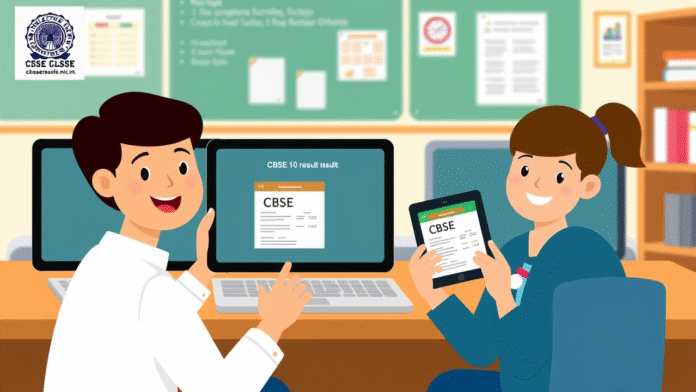The CBSE Class 10 Result 2025 is a big moment for students across India. After working hard for the board exams, students are eager to check their marks. The Central Board of Secondary Education (CBSE) makes it easy to check results online at cbseresults.nic.in. This guide will show you how to check CBSE Class 10 Result 2025 online step by step, share official websites, and answer common questions in simple language.
What Is CBSE Class 10 Result 2025?
The CBSE Class 10 Result is the marksheet for students who gave their 10th board exams. These exams, also called Secondary School Examination (SSE), are held every year by CBSE. In 2025, around 24 lakh students took the exams from February 15 to March 18. The results show your marks in subjects like Maths, Science, English, Social Science, and others, along with your pass or fail status. You can check them online, and later, collect the original marksheet from your school.
How to Check CBSE Class 10 Result 2025 Online?
Here’s an easy way to check your CBSE Class 10 Result 2025 on cbseresults.nic.in:
Step 1: Visit the Official Website
- Open your browser and go to cbseresults.nic.in.
- You can also try cbse.gov.in or results.cbse.nic.in.
Step 2: Find the Result Link
- Look for a link like “Secondary School Examination (Class X) Results 2025” on the homepage.
- Click on it to go to the result page.
Step 3: Enter Your Details
- Type your Roll Number, School Number, Admit Card ID, and Date of Birth (as given on your admit card).
- Fill in the security code (captcha) shown on the screen.
- Check all details carefully to avoid errors.
Step 4: Submit and View Result
- Click the “Submit” button.
- Your CBSE Class 10 Result 2025 will show up, with subject-wise marks, grades, total marks, and pass/fail status.
Step 5: Download and Print
- Download the result as a PDF or take a screenshot.
- Print a copy to keep for admissions or other uses until you get the original marksheet from school.
Tip: If the website is slow due to many students checking at once, wait a few minutes and try again. You can also use other methods like SMS or DigiLocker.
Official Websites for CBSE Class 10 Result 2025
Here are the main websites to check your result:
- cbseresults.nic.in: Main portal for CBSE Class 10 and 12 results.
- results.cbse.nic.in: Another official result website.
- cbse.gov.in: CBSE’s main website with result links.
- DigiLocker: digilocker.gov.in for digital marksheets.
Important: Use only official websites to stay safe from fake sites. The online result is temporary, and you must collect the original marksheet from your school.
Also Read :: https://trendworldnews.com/clippers-vs-nuggets-game-7-showdown-in-2025-nba-playoffs/
Other Ways to Check CBSE Class 10 Result 2025
If you can’t check online, try these options:
- SMS:
- Open your phone’s SMS app.
- Type: cbse10 (e.g., cbse10 1234567 15-04-2007 12345 67890).
- Send it to 7738299899.
- You’ll get your result on your phone.
- DigiLocker:
- Download the DigiLocker app or visit digilocker.gov.in.
- Sign up with your mobile number and link your CBSE details.
- Check and download your digital marksheet.
- UMANG App:
- Download the UMANG app from Google Play Store or App Store.
- Select “CBSE” and enter your roll number, school number, and other details.
- View your result on the app.
- IVRS (Phone Call):
- Call the CBSE helpline number (check cbse.gov.in for the number).
- Follow the instructions to hear your result.
- School:
- Visit your school to check results on notice boards or get a printed copy.
Common Problems and How to Fix Them
Sometimes, students face issues. Here’s what to do:
- Website Not Loading: Too many users can slow the site. Try again later or early in the morning.
- Wrong Details: Check your roll number, school number, and admit card ID on your admit card. If you lost it, ask your school.
- Result Not Showing: Contact CBSE through their helpline or email (check cbse.gov.in).
- Errors in Result: If your name or marks are wrong, tell your school or CBSE immediately.
Tips for Students
- Check Early: Try checking as soon as results are out to avoid website issues.
- Save Your Result: Download and keep a copy for college or course admissions.
- Check Details: Make sure your name, roll number, and marks are correct. Report mistakes to your school or CBSE.
- Plan Next Steps: Start looking at streams (Science, Commerce, Arts) or courses for Class 11.
- Revaluation Option: If you’re unhappy with your marks, apply for rechecking or revaluation in May/June 2025 (fees: ₹500 for verification, ₹100 for revaluation per subject).
- Compartment Exams: If you fail in one or two subjects, you can give compartment exams in July 2025.
FAQ Section
Q: How do I check my CBSE Class 10 Result 2025 on cbseresults.nic.in?
A: Go to cbseresults.nic.in, click on “Secondary School Examination Results 2025,” enter your roll number, school number, admit card ID, and date of birth, then submit to see your result.
Q: What if I forget my roll number or admit card ID?
A: Check your admit card or ask your school for your roll number and admit card ID. You can also try DigiLocker if linked.
Q: When will CBSE Class 10 Result 2025 be announced?
A: Results are expected on May 2, 2025, or by mid-May. Keep checking cbseresults.nic.in for updates.
Q: Can I check CBSE Class 10 Result 2025 without internet?
A: Yes, use SMS (send cbse10 to 7738299899) or call the CBSE helpline.
Q: What if I fail in one subject?
A: You can give a compartment exam in July 2025 to pass. Check cbse.gov.in for details.
Conclusion
Checking your CBSE Class 10 Result 2025 on cbseresults.nic.in is simple if you follow these steps. Use official websites or apps like DigiLocker, check your details carefully, and save your result. If you found this guide helpful, share it with friends and comment if you have questions. Keep visiting cbseresults.nic.in or cbse.gov.in for the latest result updates. All the best for your results and future plans!