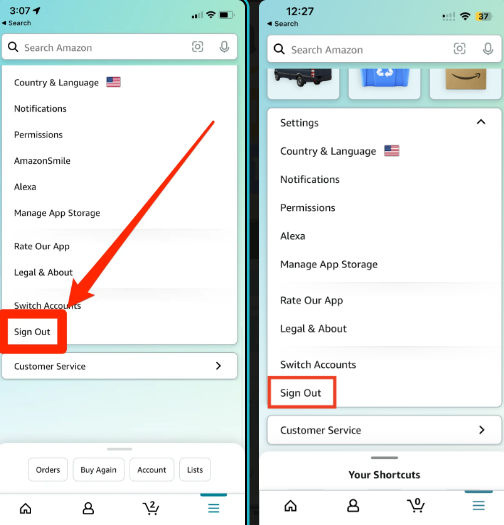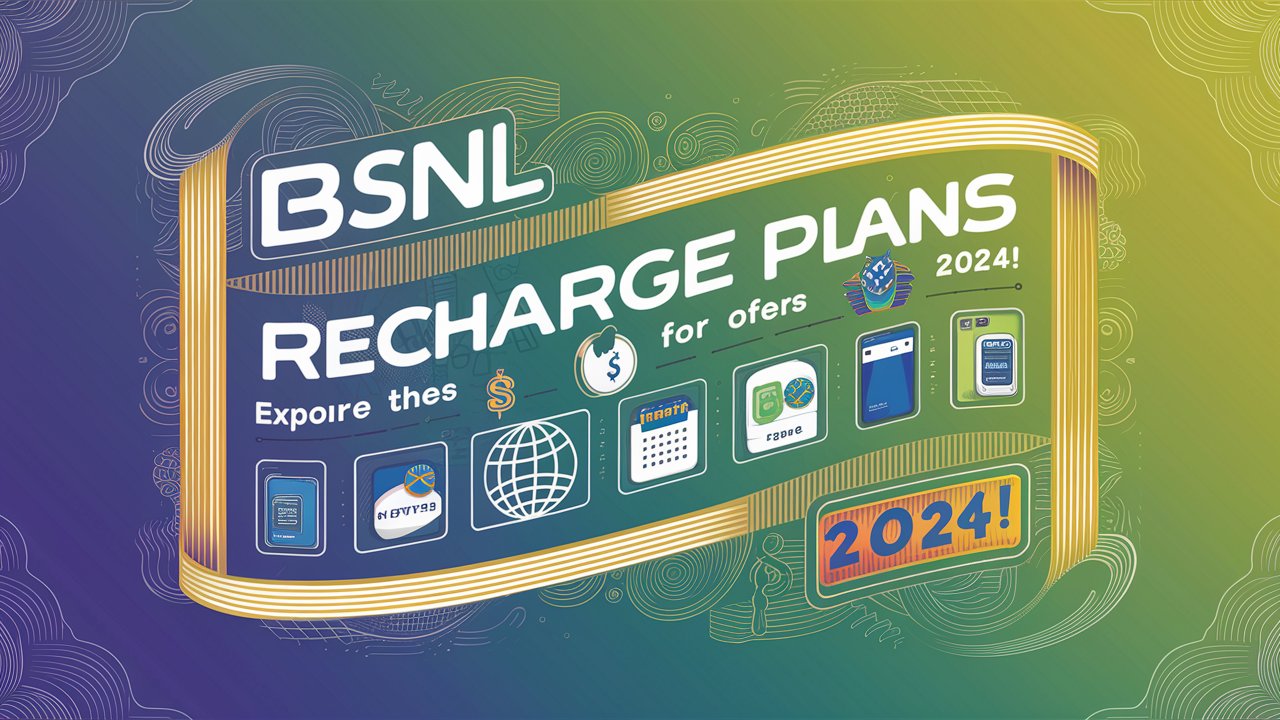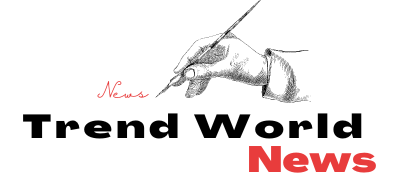In today’s digital age, online shopping has become an integral part of our daily lives. Amazon, the e-commerce giant, has revolutionized the way we purchase goods and services. With its user-friendly mobile app, shopping has never been easier. However, there may come a time when you need to log out of your Amazon account, either for security reasons or to switch between multiple accounts. In this comprehensive guide, we’ll walk you through the steps to log out of the Amazon app on various devices, ensuring a seamless and secure experience for our readers.
Logging Out on Android Devices
- Open the Amazon app on your Android device.
- Tap on the menu icon (three horizontal lines) in the top-left corner of the screen.
- Scroll down and tap on “Settings.”
- Under the “Settings” menu, locate and tap on “Sign Out.”
- Confirm your decision to log out by tapping “Sign Out” again.
Logging Out on iOS Devices
- Open the Amazon app on your iOS device.
- Tap on the menu icon (three horizontal lines) in the bottom-right corner of the screen.
- Scroll down and tap on “Settings.”
- Under the “Settings” menu, locate and tap on “Sign Out.”
- Confirm your decision to log out by tapping “Sign Out” again.
Logging Out on Amazon Fire Tablets
- Open the Amazon app on your Fire Tablet.
- Tap on the menu icon (three horizontal lines) in the top-left corner of the screen.
- Scroll down and tap on “Settings.”
- Under the “Settings” menu, locate and tap on “Sign Out.”
- Confirm your decision to log out by tapping “Sign Out” again.
Reasons to Log Out of the Amazon App
- Security: Logging out of the Amazon app on shared or public devices helps protect your personal information and prevents unauthorized access to your account.
- Privacy: If you use multiple Amazon accounts for different purposes, logging out ensures that you’re accessing the correct account and prevents mixing of personal and professional information.
- Troubleshooting: In case of app-related issues or updates, logging out and logging back in can help resolve certain problems and ensure a smooth user experience.
- Shared Devices: When using the Amazon app on a shared device, such as a family tablet or a friend’s smartphone, logging out is essential to maintain privacy and prevent accidental purchases or access to your account.
Additional Tips for Secure Amazon App Usage
- Enable Two-Factor Authentication: Enhance the security of your Amazon account by enabling two-factor authentication. This feature adds an extra layer of protection by requiring a verification code sent to your registered phone number or email address.
- Use Strong Passwords: Create a unique and strong password for your Amazon account, and avoid using the same password across multiple platforms. Consider using a password manager for better security and convenience.
- Keep Your App Updated: Regularly update the Amazon app to ensure you have the latest security patches and bug fixes, providing a more secure and stable user experience.
- Be Cautious of Phishing Scams: Be wary of suspicious emails, messages, or links claiming to be from Amazon. Never share your login credentials or personal information with anyone, even if they claim to be from Amazon customer support.
Conclusion
Logging out of the Amazon app is a simple yet crucial step in maintaining the security and privacy of your account. By following the steps outlined in this guide, you can easily log out of the Amazon app on various devices, ensuring a safe and seamless shopping experience. Remember to log out when using shared devices, and always keep your app updated for optimal performance and security. With these tips in mind, you can confidently navigate the world of online shopping with Amazon, knowing that your account is secure and your personal information is protected.