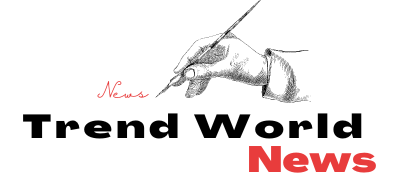We are excited to inform you about the new feature that has been introduced on WhatsApp for iOS devices – Picture-in-Picture (PiP) mode. This feature enables users to multitask while on WhatsApp, by allowing them to watch videos on a floating window while still using the app. This new feature is sure to enhance the user experience and provide greater convenience.
What is Picture-in-Picture Mode on WhatsApp?
The Picture-in-Picture mode on WhatsApp is a new feature that allows users to watch videos on a floating window while still using the app. This means that users can now watch videos without having to leave the chat they are in or the app. They can resize the window and place it anywhere on their screen, which enables them to multitask efficiently. This new feature will be particularly useful for users who frequently use WhatsApp to communicate with friends, family, and colleagues while also using other apps on their iOS devices.
WhatsApp, the popular messaging platform used by millions of people worldwide, recently introduced a new feature called Picture-in-Picture mode. This feature allows users to watch videos within the app while simultaneously continuing to chat with their contacts.

Picture-in-Picture mode is available on both Android and iOS devices and can be used for videos shared within the app or from external sources such as YouTube or Instagram. When a user receives a video, they can simply tap on it to play it within the app. While the video is playing, users can still read and reply to messages without having to switch between apps.
This feature is especially useful for those who frequently use WhatsApp to share and watch videos with their friends and family. It eliminates the need to exit the chat to watch a video and then return to the conversation, making the experience more seamless and efficient.
To activate Picture-in-Picture mode on WhatsApp, users need to ensure they have the latest version of the app installed on their device. Once updated, the feature is enabled by default and does not require any additional settings or configurations.
In conclusion, Picture-in-Picture mode is a valuable addition to the WhatsApp platform, enhancing the user experience by allowing seamless multitasking between video playback and chatting with contacts. This feature is just one of the many ways that WhatsApp is constantly improving its app to meet the needs of its users.
How to Use Picture-in-Picture Mode on WhatsApp?
Using the Picture-in-Picture mode on WhatsApp is easy. First, update your WhatsApp app to the latest version on the App Store. Then, follow these simple steps:
- Open the WhatsApp app on your iOS device.
- Select the chat you want to watch the video in.
- Play the video in full-screen mode.
- Swipe up to return to your chat screen.
- The video will now play in a floating window that can be resized and moved anywhere on your screen.
Benefits of Picture-in-Picture Mode on WhatsApp
The Picture-in-Picture mode on WhatsApp provides a range of benefits to users, including:
- Multitasking – Users can now watch videos while still using the app and chatting with friends or colleagues.
- Enhanced user experience – The PiP mode ensures that users do not have to leave the app to watch videos, which provides greater convenience and a seamless experience.
- Customization – Users can resize the floating window and place it anywhere on their screen, which enables them to multitask efficiently.
- Productivity – This feature saves users time and increases their productivity by enabling them to complete tasks faster.
Conclusion
In conclusion, the Picture-in-Picture mode on WhatsApp for iOS devices is an exciting new feature that enhances the user experience and provides greater convenience. It allows users to multitask, customize their experience, and increase their productivity. We hope that this article has been informative and useful, and we encourage you to update your WhatsApp app and start using this feature today.
Q: What is WhatsApp’s Picture-in-Picture (PiP) mode?
WhatsApp’s PiP mode allows you to watch videos from other apps while you continue to chat on WhatsApp. The video will appear as a small window on top of your WhatsApp conversation, which you can move around the screen and resize as needed.
Which mobile devices support WhatsApp’s PiP mode?
WhatsApp’s PiP mode is available on both Android and iOS devices.
Can I use PiP mode for all types of videos?
PiP mode works with videos that are compatible with the feature. It should work with most videos that you receive as links on WhatsApp, as well as videos from other apps like YouTube and Facebook. However, not all videos will be compatible with PiP mode.
How do I move the PiP window around the screen?
o move the PiP window around the screen, simply touch and drag the window to the desired location.
Can I resize the PiP window?
Yes, you can resize the PiP window by pinching or expanding with two fingers.
Can I continue to chat while using PiP mode?
Yes, you can continue to use WhatsApp and chat with others while watching the PiP video. The PiP window will stay on top of the chat window.
Can I disable PiP mode?
Yes, you can disable PiP mode by tapping on the PiP icon in the video control panel. This will take you out of PiP mode and the video will continue playing in full screen.