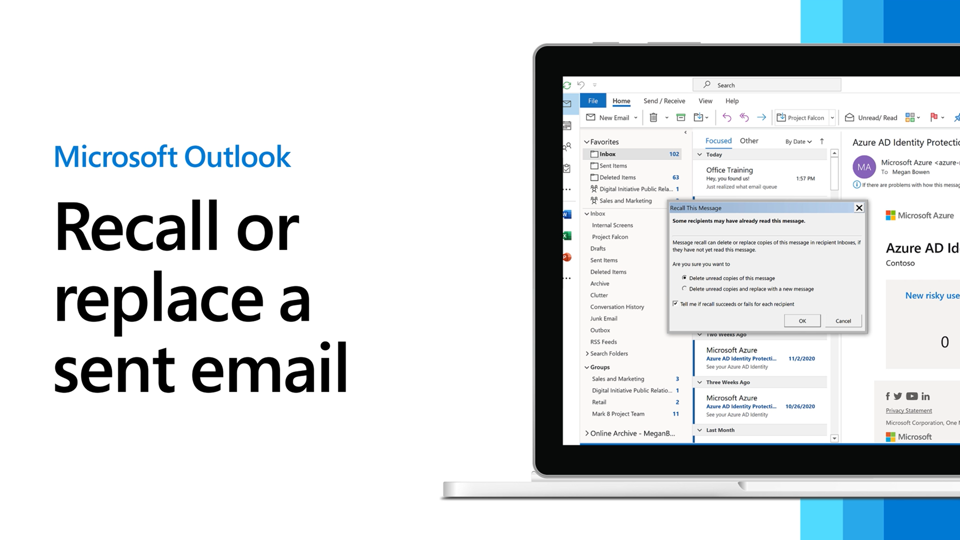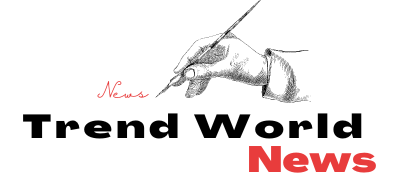In today’s post, you will be given a step by step guide How to delete an Instagram account permanently or deactivate it temporarily.
In today’s time, there are very few people who are not connected to social media, all stay connected to social media for their entertainment. One of this social media is Instagram, which more and more people do it but they do not understand its setting well, due to which they have problems.
In such a situation, he wants us to remove it forever, so let’s know how we delete an Instagram account permanently or deactivate it temporarily.
Also Read this article: Best Video Editing Applications
Before processing all this, let’s know what happens about it.
What is delete an Instagram account permanently?
If you are an Instagram user and you do not understand it or you are not enjoying using it, you want you to use any other social media then. So you delete Instagram Account permanently, after this all the video images will be destroyed from your Instagram account, you can not take it back again.
Therefore, before doing all this process, you can also take a backup of your Instagram Account so that all your data will be safe.
What is Instagram account Deactivate It Temporarily?
If you want to stay away from your Instagram account for some time, such as you are a student, your exam is coming, so you want to stay away from social media, then by doing all this, you deactivate it.
By doing this, if you want to use it again anytime in the future, you can use it again by reactivating all your post images by doing this will remain same as before.
How to delete Instagram account?
You have to go to the help center page of Instagram, There is the option to delete your Instagram account.
1.Log in to Instagram first
2.Now click on the icon with your profile picture on the top left corner side and go to Settings.
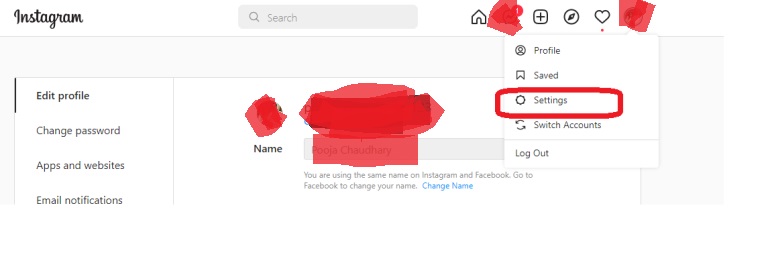
3.Now select the help option below in the left here.

4.Select the help center option here.

5.Now on the left side you will find the option of ‘Manage Your Account’.
Clicking on it will bring the option of ‘Delete your account’ below.
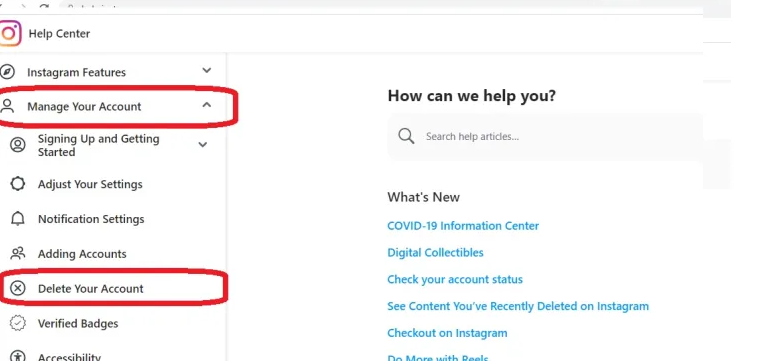
6.Here you can delete your account by clicking on the delete your account.

- Now it will show you some solutions, so that you do not delete the account. Select if you want to take it.
- Otherwise, the password will ask to be filled again, enter it and press the delete button.
- It takes 30 days, if you want to get your account back in these days, you can come, but after 30 days this account will be completely deleted.
How to deactivate Instagram account?
As we mentioned previously there’s a difference between deactivating and deleting your Instagram account. Therefore, if you would like to not use Instagram for a short period of time then you should consider this option. Follow the steps in this article to remove your Instagram account.
Follow the below instructions to temporarily disable an Instagram account:
- Log in to Instagram first.
- Now click on the icon with the profile picture on the right, and go to Settings.
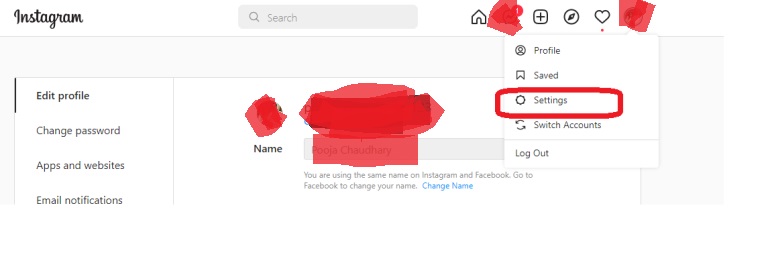
- Now scroll to the page that appears, at the bottom there will be the option of deactivate account.
- Even after clicking on it, you will be asked the reason, tell them and move on.
You can do all this same process very easily from your mobile phone. Just to do this, you have to open Google Chrome on your mobile phone and you have to log in to your Instagram account.
People Also Asks:
- How do I permanently delete my Instagram?
- How do I delete my Instagram account permanently from my phone?
- How do I permanently delete my Instagram account 2022?