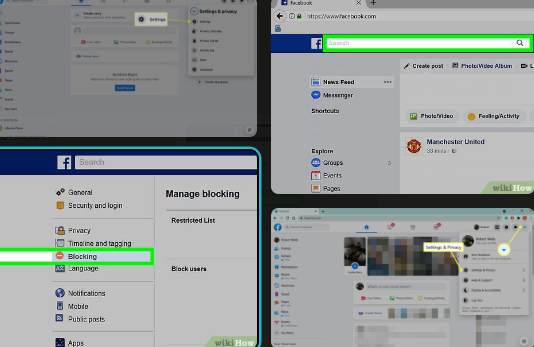Facebook is one of the most popular social media platforms in the world, with over 2.8 billion active users. While it’s a great way to stay connected with friends and family, there may come a time when you need to block someone. However, what if you change your mind and want to unblock them? In this article, we’ll show you how to unblock someone on Facebook in a few easy steps.
How to Unblock Someone on Facebook
Step 1: Open Facebook and Log In
The first step to unblocking someone on Facebook is to open the website and log in to your account. Once you’re logged in, you’ll be taken to your newsfeed.
Step 2: Go to Your Settings
Next, you’ll need to go to your settings. You can do this by clicking on the down arrow in the top right corner of the screen and selecting “Settings & Privacy” from the dropdown menu.
Step 3: Select “Blocking”
Once you’re in your settings, you’ll need to select “Blocking” from the left-hand menu. This will take you to a page where you can manage your blocked users.
Step 4: Find the Person You Want to Unblock
On the “Blocking” page, you’ll see a list of all the people you’ve blocked on Facebook. Find the person you want to unblock and click on the “Unblock” button next to their name.
Step 5: Confirm Your Decision
After you click “Unblock,” Facebook will ask you to confirm your decision. Click “Confirm” to unblock the person.
Also Read This: OnePlus 12, OnePlus 12R, OnePlus Buds 3 Launch Event Today: Timings, How To Watch LIVE In India, What To Expect.
Related Searches:
How to block someone on Facebook
To block someone on Facebook, go to their profile, click on the three-dot menu, and select “Block.”
How to see who you’ve blocked on Facebook
To see who you’ve blocked on Facebook, go to your settings, click on “Blocking,” and you’ll find a list of the people you’ve blocked.
How to report someone on Facebook
To report someone on Facebook, go to their profile, click on the three-dot menu, and select “Find support or report profile.”
How to unfriend someone on Facebook
To unfriend someone on Facebook, go to their profile, click on the “Friends” button, and select “Unfriend.”
Can a person know if I unblock them on Facebook?
No, Facebook does not notify a person when they are unblocked.
What happens when you unblock someone on Facebook?
When you unblock someone on Facebook, they will be able to see your profile and posts again. However, they will not be notified that they have been unblocked.
Can I block someone again after unblocking them on Facebook?
Yes, you can block someone again after unblocking them on Facebook.
In conclusion, unblocking someone on Facebook is a simple process that can be done in just a few clicks. Whether you’ve had a change of heart or accidentally blocked someone, following these steps will allow you to reconnect with them on the platform. Remember, if you ever feel uncomfortable or unsafe on Facebook, you can always block or report someone to keep yourself and others safe.